Presented to our internal SharePoint User Group on June 13th, 2014.
Sometimes we run into common questions or misconceptions about SharePoint. This is a tongue-in-cheek way to address these issues and let people know how things actually work.
Presented to our internal SharePoint User Group on June 13th, 2014.
Sometimes we run into common questions or misconceptions about SharePoint. This is a tongue-in-cheek way to address these issues and let people know how things actually work.
Posted in SharePoint 2010
This is a presentation I gave to our internal SharePoint User Group on Friday, September 19th, 2014. It was targeted to take them beyond the typical “type in a couple of words and hope for the best because SharePoint search sucks” approach.
Posted in SharePoint 2010
Posted in SharePoint 2010
I ran into this situation a while back, but I didn’t write down all the details of what happens when, so now it goes out here to my rememory notebook…
So the situation is as follows… I have a number of multi-line text columns that are set at Plain Text. The customer wants to have some formatting applied to them, which is OK (since we’re going from less to more on the formatting issue). But I know there are situations where if you’re going from more to less formatting, you lose some level of detail in the field.
This is a walk-through of what happens as you move the settings up and down…
Creating the column as Plain Text:
Typical text, and how it looks in a view:
The form with the text formatting and a URL: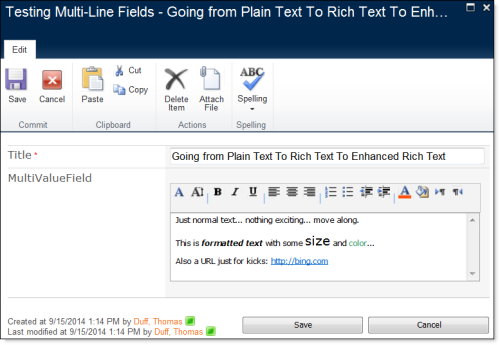
And how it looks in the view… all formatting shows up:
Now changing it to Enhanced Rich Text:
Added a table, a hyperlink, and a picture: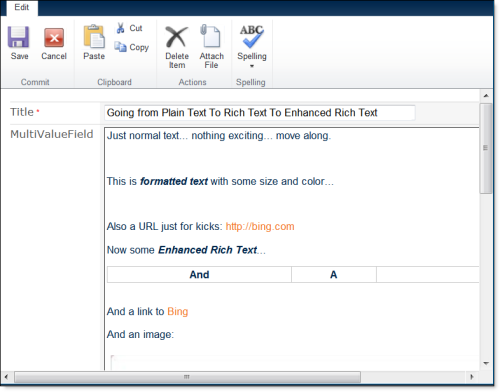
And again, it all shows up in the view properly:
So far that works like I would expect… now to work back down.
I changed the column from Enhanced Rich Text to Rich Text and got this message:
Looking at the form, I lost my image. I did retain the text in the table, but the table itself is gone. The hyperlink remained: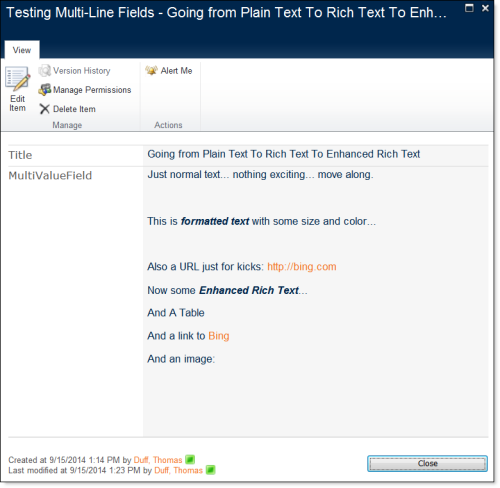
That basic change also is reflected in what shows in the view:
Finally, I changed the column back to Plain Text and got this message:
Looking at the form, I’ve now lost all the text formatting and the hyperlink. The Bing URL still shows up, but that’s only because the browser is recognizing it and rendering it as a URL. If I put the form in edit mode, it would just be text. Also, the “And A Table” text has gone from being on one line to being on separate lines:
And finally, here’s what it looks like in the view:
Bottom line… you can change a multi-line text column to go to a higher level of function with little issue. But if you start moving down the list, you’ll progressively lose formatting, even though you’ll keep the raw data (except for images and any links to words/images).
Posted in SharePoint 2010