I ran into an interesting issue today with printing an InfoPath form. A customer reported a problem where her PDF printout was getting truncated off the right side of the page. She was using the File > Info option, and then using the Save As Snapshot to generate the PDF file. The resulting PDF file ran off the side of the page, and there was no InfoPath or Adobe PDF setting that I could find to fix the issue. Strangely, when I had her print directly to an Adobe PDF print driver, it worked fine…
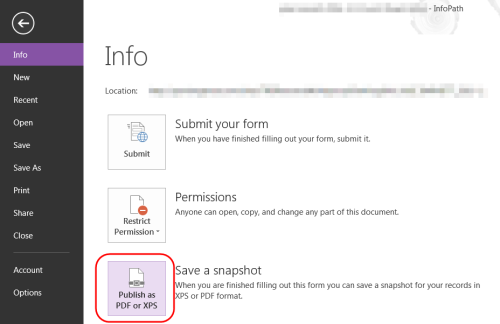
After some brainstorming with the help desk, we discovered the underlying issue. In Windows 7, I’m running my text size at 125% instead of 100%. I was having the same issue as the customer. When I switched back to 100%, the printout was perfect.
So… if you end up with the same issue, I hope this saves you some time searching around InfoPath or Adobe. Just check the text size setting in your operating system.


